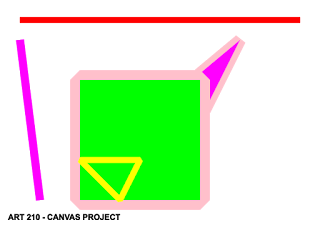Space Canvas Project
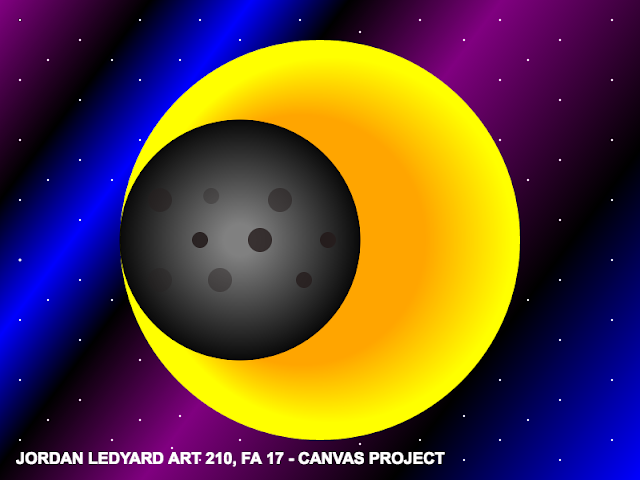
I loved doing this project! It was very time consuming, it took about 6 hours, but it taught me a lot and I did make a lot of mistakes along the way but even some of those mistakes led me to making this project. At first, I started out trying to make a coconut and then it ended up being yellow somehow and I decided to completely change my theme and do space! The most difficult part was figuring out how to do the stars, it took a very long time to do them but they really completed the piece and pulled it all together. The only thing I wish I did was use a bezier curve , I was unable to figure out how to do it so I had to do without , but I do th ink my p roject is overall very good. CODE : <!doctype html> <html> <head> <meta charset="UTF-8"> <title> ART 210 - CANVAS PROJECT </title> <style type="text/css"> body,td,th { font-family: Helvetica, Arial, sans-serif; font-size: 12px; color: rgba(0,0,0,1); } body { backgr...